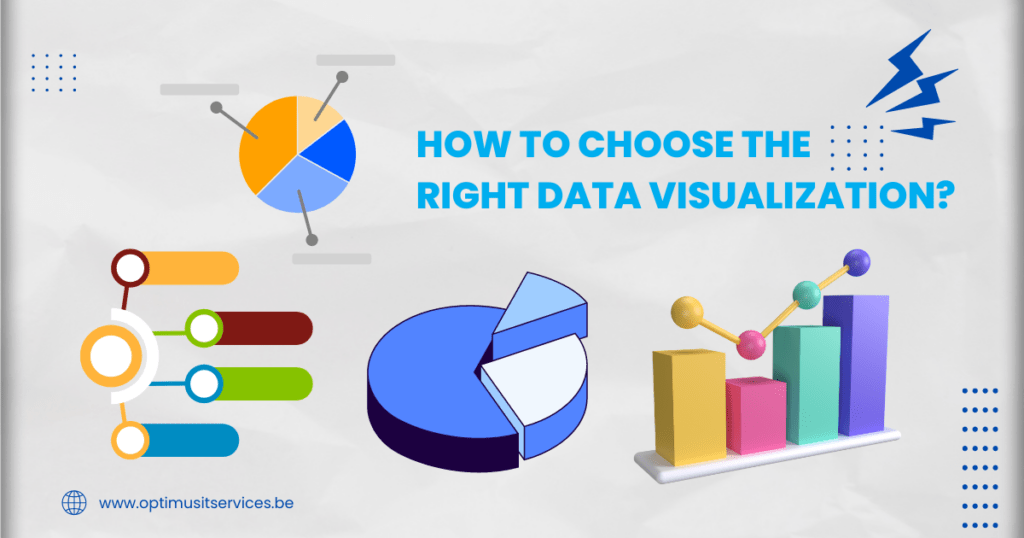How to Choose the Right Data Visualization
Introduction to Data Visualization Data Visualisations are one of the most important components of Data analysis, as they can effectively summarise extensive data in graphical format. Several chart types are available, each having its strengths and use cases. One of the challenging aspects of the analysis process is selecting the correct way to describe your data by using any of the visualisations. While deciding the chart type, think about the role the chart will fulfil. Common purposes for data visualisation include: Displaying change through time Representing a part-to-whole composition Illustrating flows and purposes Displaying data distribution Determining values between groups Analysing the relationship between variables Analysing geographical information Next, think about the types of data you intend to plot. The selection of chart type will depend on the data whether it will be categorical, numerical or a combination of both. Some visualisations can be used for numerous purposes depending on these criteria. This blog is organised with this concept in focus, dedicating one chapter towards each visualisation role. Each chapter includes various chart types to address common data types and subtasks. An important note is that this document only provides general guidelines, exploring out of the standard modes might help gain additional insights. Explore not only other chart types but also the alternative methods of encoding variables in each chart. Here, the noteworthy point is that you aren’t compelled to present your information in a single plot. It’s better to maintain simplicity and be clear in each plot and use various plots to facilitate comparisons, demonstrate trends and illustrate relationships among multiple variables. How This Blog Is Organized? This blog is structured into chapters, one for each primary category for utilising data visualisations. Every chapter begins with a brief description, followed by a list of chart types that fall into that category. Each chart type is accompanied by brief introductions and some icons. Below are the keys to decoding these symbols Basic(B): Chart types accompanied by this icon represent different chart types, including standard and typical. While creating a data visualisation, try starting with one of the standard chart types before exploring uncommon or advanced options. Uncomman(U): Chat types accompanied by these icons are generally more unusual than the casual standard types. The use cases for these chart types are more specialised as compared to other chart types in the same category or more commonly used in different roles Advanced(A): Chart types with this icon are even more specialised according to their role. Ensure that the selected chart type is the most suitable for you before implementing it. Sometimes, these chart types will not be available in visualisation software or libraries requiring additional effort to assemble them. RAW NUMBERS: JUST SHOWING THE DATA It is essential to keep in mind that you don’t always need to rely on a chart to depict your data. Sometimes, presenting the data as text is the most powerful method of conveying information. Single Value Chart (B) When you only have one number, it is best to just report as it is without adding any visual information. Graphically plotting a single value (with a bar or point ) usually lacks meaning if there aren’t any other values compared to it. Single value with indicator(B) An indicator compares a value with another one, usually to evaluate a metric’s value between the current period and the previous period. Bullet Chart(B) A chart type which states the difference between a single value with another number, often a benchmark instead of another data point. Table(B) Compares data points (rows) across multiple attributes (columns). Usually sorted by a significant attribute to enhance utility. CHARTS FOR SHOWING CHANGE OVER TIME One of the most common purposes of data visualisation is to observe the variation in features or in the metric’s number value over time. Usually, these charts display time on the horizontal axis, moving from left to right, while the vertical axis represents the variable of interest’s values. Line chart(B) The most prevalent chart type for showing changes over time is a line chart, where a point is plotted for each time period from left to right. Points are connected through line segments to depict the progression over time. Sparkline(B) A small line chart with little or no labelling, designed to be placed alongside text passages or within tables. Delivers a top-level summary without drawing too much attention. Connected scatter plot Demonstrates change over time across two numerical values. While line segments still connect points across time, they may not go consistently from left to right, unlike in atypical line charts. Bar chart Every time period is depicted with a bar, the bar’s value is demonstrated by its height above or below a zero baseline. It works best when there are fewer time periods to show. Box plot In this format, every time period is associated with a box and whiskers, each set demonstrates the most common data values. This format excels when there are numerous recordings for each time period and a distribution of values needs to be illustrated. CHARTS FOR SHOWING PART-TO-WHOLE COMPOSITION At times, it’s not just important to know about the total, but also the composition that makes up the total. The other charts like the standard bar chart are used to compare component values, but these are the charts of the part-to-whole relationship. Pie Chart (B) The whole value is shown as a filled circle, with each part displayed as proportional slices from that circle, each corresponding to each categorical group. It works best with five or fewer slices with each having distinct proportions. Doughnut chart (B) It is a pie chart with a hole in the centre. The central area is mainly used to depict a relevant single numeric value. But, sometimes it is also used as an alternative to a standard progress bar. Waffle chart/grid plot (U) In this squares are typically arranged in a 10*10 grid, where each square depicts one percent of the total. These squares are coloured based on the size
How to Choose the Right Data Visualization Read More »